Your cart is currently empty!
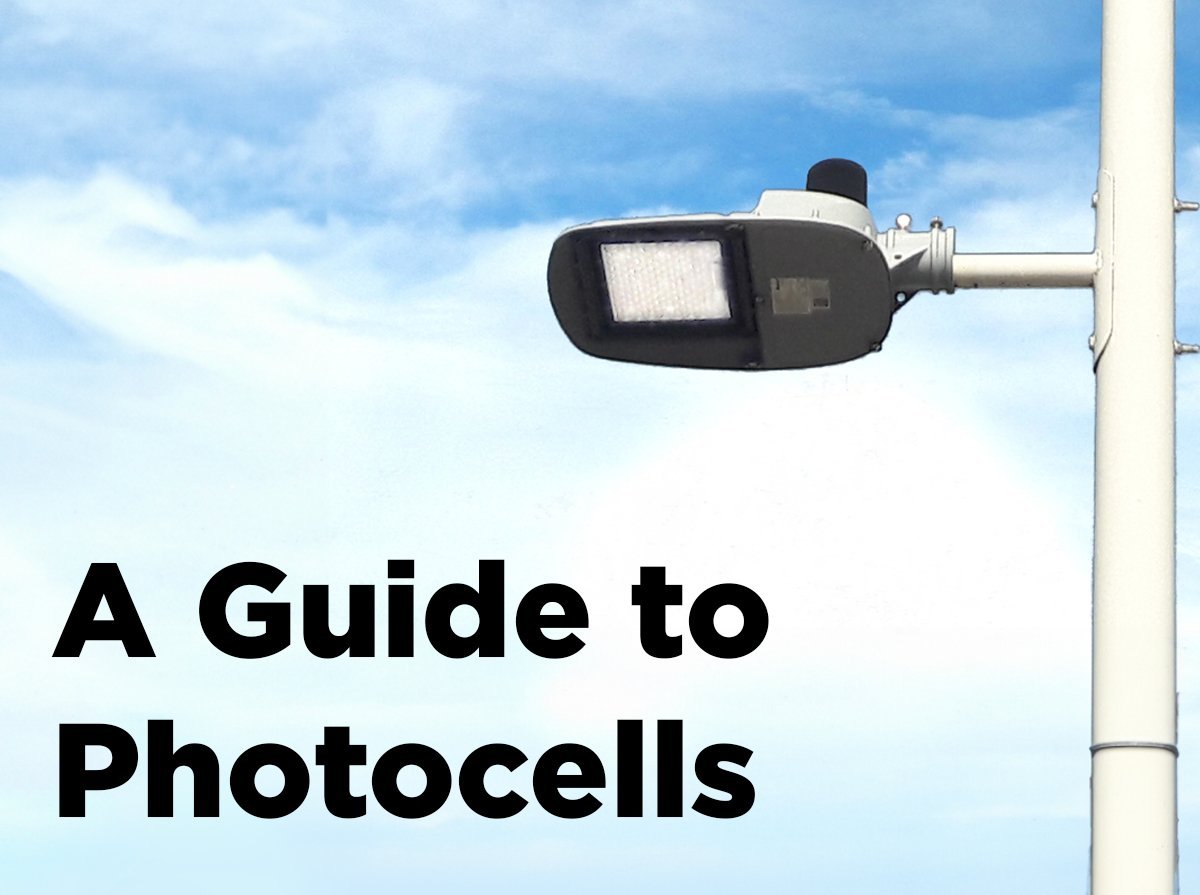
A Guide to Photocells

Have you ever been out somewhere at sunset and seen all of the outdoor lighting come one all at once? Most likely, the light fixtures were automated with photocells. Also called light sensors or photo controls, these sensors automatically turn your lights on at sunset and off at sunrise with no programing required.
Photo sensors can be used in practically any lighting application, whether residential or commercial. But how do you find the right one to pair with your fixtures? In this guide, we will cover everything you need to know about light sensors.
How do Light Sensors Work?
A light sensor is a device that operates by utilizing the working principle of the photoelectric effect. First fully explained by Albert Einstein in 1905, the photoelectric effect essentially boils down to this: light can be converted into energy.
Photocells use a light-dependent resistor (LDR) to work. If you’ve ever looked at one close up, it’s the part with the squiggly lines on it (see the image below). The resistor contains a semiconductor material, usually cadmium sulfide, that allows electrons to flow when the material is exposed to light. When light hits the photocell, the energy produced by the light excites the electrons into moving. This creates an electric current that shuts the light off.
Drawing of a light-dependent resistor (LDR)
The sensor detects the changes in light intensity throughout the day. As long as there is enough sun light, energy will continue to flow and fixture will stay off. Once it gets dark, the electric current stops and the sensor signals the fixture to turn on.
Lighting Fact: Light sensors are photoconductive, meaning that they use light to create a current. Other types of sensors include photoemissive (uses light to detect objects) and photovoltaic (converts sunlight into energy, like solar panels).
Benefits of Using Light Sensors
Using photo controls can provide a wide range of benefits. Since the lights are only on at night, light sensors help reduce energy costs. The reduced fixture usage also helps reduce maintenance costs and extend the life of both the fixture and any bulbs. You also don’t have to worry about remembering to turn the lights on or off.
Choosing the Right Light Sensor
Now that you have a better understanding of what a light sensor does, it’s time to start looking for the right ones for your fixtures. The three most important things to consider when choosing a light sensor is the mounting type, compatibility, and voltage.
Mounting Types
Photo controls can be broken down into four main mounting types. The mounting determines how the sensor will be positioned and orientated.
-
Locking-type – These light sensors install directly onto the fixture via a port. They are designed to withstand vibrations and help prevent disconnects due to impacts.
-
When to Use: Locking-type is best for commercial applications with large fixtures such as parking lot lights.
-
-
Stem – These light sensors are the easiest to install. They can be mounted directly to a port on the fixture or can be remote mounted.
-
When to Use: Stem mount sensors can be used for both virtually any residential and commercial application.
-
-
Stem and swivel – These photo controls are the same as stems except they can be rotated as needed to face the sun.
-
When to Use: These sensors are ideal for fixtures that need added flexibility in order to position light sensors correctly. Use them for fixtures under overhangs, on corners, or in hard-to-reach areas.
-
-
Fixed position – These light sensors mount to either a wall or to the side of the fixture.
-
When to Use: These light sensors can be used for a wide range of applications including roadways, parking lots, and landscape lighting.
-
Different mounting types
Compatibility: Conventional vs LED
Photo controls come in two compatibility options: conventional and LED. Conventional senors are designed for use with traditional fixtures, such as compact fluoresents (CFLs), metal halide (MH), and high pressure sodium (HPS). LED sensors are designed for use with LED fixtures. They cannot be mixed, so make sure that the sensor is compatible with your fixture type. Using a conventional photocell with LED fixtures can cause premature system failure due to incompatibility.
Voltage
Aside from fixture type compatibility, you also need to ensure that any photo control you choose has the same voltage as your fixture. As you know, fixtures can operate on a wide range of voltages. Photo controls, on the other hand, have a slightly more limited range. If the voltage doesn’t match, it can case the sensor to burn out prematurely, as well as multitude of electrical problems.
Installing and Positioning Light Sensors
Once you have found the right light sensor, it’s time to install it. In most cases, the sensor will either install directly to the fixture or remotely in a different location. It also needs to be positioned correctly to ensure optimal operation.

Which direction should I point light sensors?
For best performance in the northern hemisphere, point sensors north. Sensors facing east can trigger early, while west-facing sensors turn on or off late. Do not face them south, as too much direct sunlight can damage the sensor. If you are unable to face the sensor north, northeast or northwest are next-best recommended orientations.
Should light sensors be pointed away from other light sources?
When aiming your light sensor, make sure that it is pointed away from other artificial light sources. If these lights are on during the night, the sensor will detect the light and turn off any fixtures connected to it.
Where should sensors not be installed?
There are a few areas that you should not install a light sensor. Don’t install photo sensors in predominantly shady areas, such as under a tree. The sensors won’t receive enough light, causing fixtures to be on during the day. Shade can also cause the lights to come on early. Sensors also shouldn’t be installed in the direct path of the light it will be controlling. Like with shady areas, there won’t be enough light reaching the sensor so the lights will be on at certain points during the day.
Can I control more than one fixture with a single light sensor?
A single light sensor can can be used to control multiple fixtures. To do so, the sensor needs to be installed remotely and share the same circuit as the fixtures you wish to control.
Testing Your Light Sensor
Once you’ve installed your light sensor, you should test it to ensure everything is in working order. The easiest way is to cover the sensor with your hand. If the light comes on, then your sensor is good. If you want a more accurate test, use a multimeter set to resistance measurement mode. Attach the meter to the sensor leads, then cover the sensor to see how the levels change.

Maintaining Your Light Sensor
Photo controls require little maintenance. You should clean them periodically to remove any dirt buildup and check to make sure all of mountings are secure. Most sensors last anywhere from 5 to years 10. If you experience any of these signs, however, your sensor may need replacing:
-
Lights are staying on all the time
-
Lights are not coming on at all
-
Lights are having erratic operation
-
Light sensor has moisture inside the lens
-
There is visible damage to the photocell housing
If the photocell has stopped working, you can easily replace it with a new one. If you don’t need the photocell anymore, you can remove it and cap the port with a locking cap. This bypasses the photo control and allows you to operate the fixture with a switch.
Ready to find the right photo controls for your outdoor applications? Call 855-948-5079 today to speak with one of our US-based lighting experts or visit us online at 1000Bulbs.com.

Leave a Reply